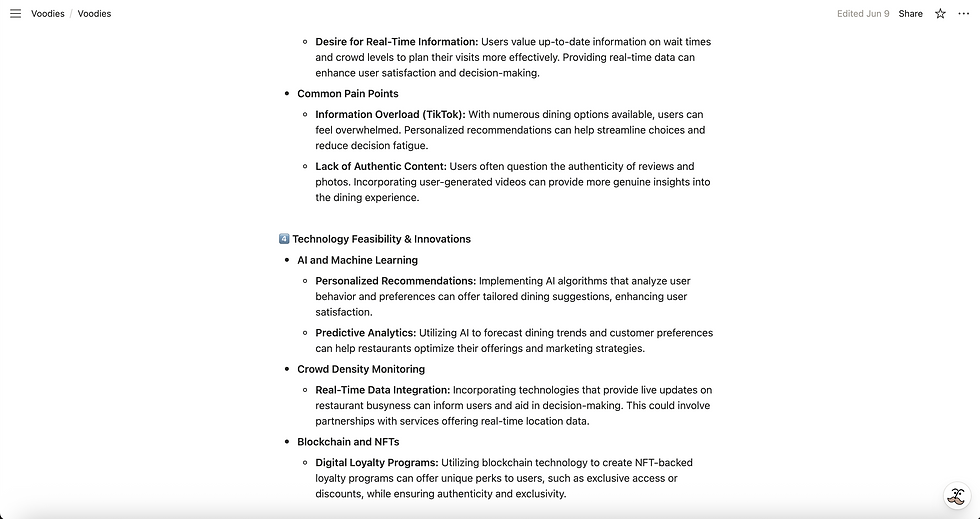Creators and users wanted to share food stories, not wrestle with clunky tags! So I let AI do the heavy lifting.
At Voodies, a short-form food video discovery app, I designed and shipped the AI Integrated Entity Extraction Video Upload feature. The system automatically detected dishes, cuisines, and restaurants during upload, reducing friction for creators and making content more searchable across the platform.
Jump to the Main Screens or Design System.





OVERVIEW
I created the AI-powered Entity Extraction Upload flow for Voodies, transforming a tedious tagging process into a seamless, assistive experience.
Through weeks of iteration, testing, and deep dives with the dev team, I learned how much design and engineering intersect here, from training entity models and defining confidence thresholds to designing fallback UX for false positives.
The final design introduced inline suggestions for dishes, cuisines, and restaurants, keeping the process fast and automated while ensuring creators stayed in control. The outcome was an intuitive flow that blended efficiency, accuracy, and trust.
PROJECT SPECS
Role: Lead UI/UX Designer
Duration: February 2025 - September 2025
Platform: Mobile (iOS, Android)
Team: 2 Founders, 5 Developers, 2 UI Designers, Marketing Lead, Branding Lead.
Tools: Figma, Miro, Notion, Jira, Adobe Photoshop, Adobe Illustrator, Microsoft Office.
NUMBER STORIES
3600
Impressions
In the first month of Launch
30%
Improvement
In search relevance for dishes & cuisines
655
Active Video Uploads
In the first month of Launch
700
Active Users
And increasing
CHALLENGE
65–70% of videos lacked essential tags, weakening discovery
A large percentage of uploads came through with missing or inaccurate ingredient and cuisine tags. This directly hurt search quality, personalization, and video-to-restaurant mapping.
Early adopters loved uploading videos but hated tagging
Creators were excited to share food content but consistently described tagging as the “least fun part” of the process. They wanted to focus on storytelling, not repetitive data entry.
Manual fields slowed them down: This led to 22% drop-offs
Requiring creators to fill out dish, cuisine, and restaurant fields before posting added friction to the flow. Many abandoned uploads mid-way, prioritizing speed over completeness.
Restaurants and businesses often went unlinked, limiting their visibility
When uploads weren’t connected to restaurant profiles, businesses missed out on being discovered through user content. This weakened the platform’s value for both creators and restaurants.
Broken search & personalization due to poor metadata
Missing and inconsistent tags led to unreliable search results, weaker recommendations, and poor content ranking—hurting both creators and users trying to explore food content.
HYPOTHESIS
If we could auto-extract dishes, cuisines, and restaurants directly from videos and their metadata using AI, users would:
1. Reduce upload friction and increase completion rates
2. Produce complete and standardized metadata across all content.
3. Strengthen discovery loops for both users and businesses.
4. Improve the entire recommendation and search ecosystem.
5. Increase overall engagement and platform value.
Explore the Main Screens and accompanying Design System.

I conducted interviews with 10 participants. It was a mix of food creators, casual viewers, and restaurant owners. Each group surfaced unique frustrations:
"I just want to upload and go! Tagging kills the whole vibe sometimes."
Creators
-
Pain points: manual tagging felt repetitive, time-consuming, and uninspiring.
-
Many admitted skipping tags altogether, knowing it would hurt discoverability but valuing speed over accuracy.
"It feels like rolling the dice. I’m not confident I’ll get what I actually want."
Viewers
-
Wanted reliable search by dish or cuisine but found irrelevant or inconsistent results.
-
Example: Searching for “ramen” returned noodles, pho, even spaghetti, because creators used inconsistent hashtags.
"If someone posts my signature burger but it doesn’t connect to my restaurant page, I lose visibility. That’s a lost business opportunity."
Restaurants
-
Expressed frustration that user uploads rarely linked back to their profiles.
-
Result: videos that could’ve driven traffic and bookings instead floated without attribution.


DESIGN SYSTEM
Given the scope of the feature, I designed 20+ screens to cover the end-to-end flow, from opt-in and inline AI suggestions to editable tagging and restaurant linking.
To maintain consistency and speed during development, I built a modular, tokenized design system with reusable components like tag chips, inline loaders, confirmation modals, and suggestion states. These components were designed for flexibility, enabling different combinations while ensuring a cohesive visual language and predictable interactions across the upload experience.





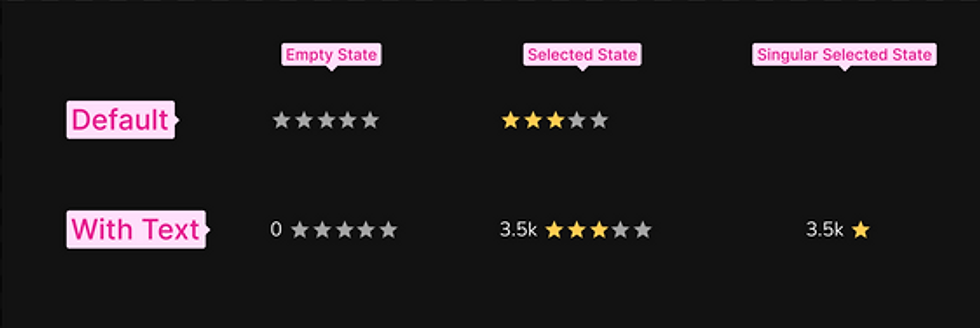

MAIN SCREENS
I developed one core solution: an AI-assisted upload flow that automatically suggested dishes, cuisines, and restaurants, and a human-in-the-loop confirmation model that ensured users stayed in control by editing or approving tags.
To evaluate effectiveness, I defined three key measures. During usability testing, I focused on speed, trust, and ease of editing in the tagging flow. Post-launch, I tracked content richness (number of AI-tagged uploads) and discovery impact (improved search relevance and restaurant link accuracy).
AI powered Entity Extraction Video Upload
1. Inline AI Suggestions for Faster Uploads
Integrated real-time AI detection during the upload process to auto-suggest dishes, cuisines, and restaurants, reducing the need for manual entry and speeding up content creation.
2. Human-in-the-Loop Control
Designed editable chips for each suggestion, allowing creators to accept, modify, or remove tags with a single tap, ensuring accuracy while maintaining user trust in the system.
3. Smart Restaurant Linking
Enabled automatic restaurant profile detection through logos and signs, but introduced confirmation prompts so users could validate matches, strengthening credibility and preventing misattribution.




















USABILITY TESTING
The initial experience wasn’t seamless. The first iteration underwent usability testing, which revealed several pain points and areas for improvement.
User Onboarding
We tested two redesigned flows within the AI-assisted video upload experience; one introducing editable AI tags, and another adding AI Safety education and consent. Each participant completed core upload tasks (reviewing AI-suggested tags, confirming restaurant links, and opting into AI assistance) followed by a short questionnaire. We evaluated the experience across four criteria:
-
User control and editability
-
Trust and understanding of AI behavior
-
Clarity of AI Safety communication
-
Overall satisfaction with the upload flow
Results
The updated flow earned an overall rating of 4.7/5, with trust and clarity scoring the highest at 4.9. Users appreciated the ability to edit or remove AI-generated tags, describing the new experience as “fast, accurate, and still under my control.”
The addition of the AI Safety opt-in screen improved users’ confidence in how their data was used. Many commented that it “felt more transparent and respectful,” especially with the option to choose between “Use AI” and “No Thanks.”
Before

After

Improving AI literacy for the users by allowing them to understand what they are giving permissions to and how AI safety works
AI Safety missing in terms of user awareness and what the users are signing up for.
Before

After

Added 'Edit' buttons to the suggestions to allow users to take control of the content they want to share.
To save time, the system initially auto-published AI-detected tags without asking the creator.
MY LEARNING
This project taught me that AI works best when it feels like a collaborator, not a replacement. The real challenge wasn’t making the system smarter, it was making users feel comfortable trusting it. Once I gave creators and users control to review, edit, and understand how AI worked, the experience started to feel natural and empowering. In the end, I learned that good AI design isn’t just about automation, it’s about helping people feel confident while staying in flow.
Next up is Voodies II. Previous project NomadNest.